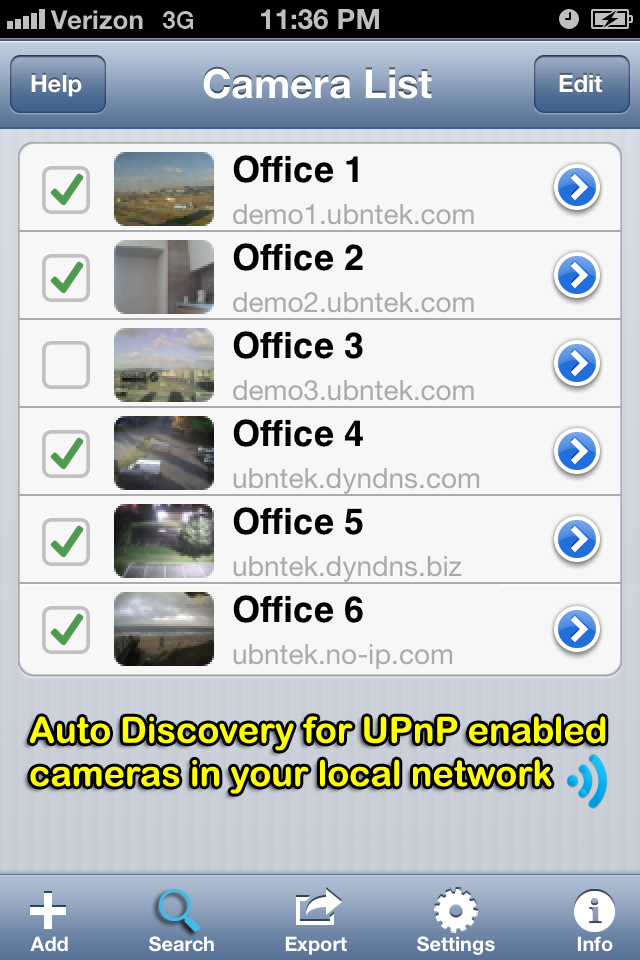uDcsCam allows the user to remotely monitor live video and audio feeds with an incredibly intuitive touch screen user interface for D-Link network cameras.
Unlike most IP camera applications; it not only gives the user professional monitoring capabilities with face and motion detect but enables to quickly and easily add new models right after user’s request through our open architecture software.
Just download and click uDcsCam to view what your camera’s lens see virtually from anywhere with Wi-Fi coverage or even cellular networks.
Main Features
- Unlimited number of cameras can be configured
- Directly access to audio and video streams from your camera. No NVR or 3rd party server is required
- Support audio for D-Link DCS-933L, DCS-934L, DCS-942L, DCS-1130, DCS-2103, DCS-2130, DCS-2132, DCS-2210, DCS-2330L, DCS-2332, DCS-2230, DCS-3410, DCS-5010L, DCS-5020, DCS-5222L, DCS-5230, DCS-5605, DCS-5635, DCS-6010L, DCS-6815 B1, DCS-6818 B1, DCS-7000L, DCS-7010L, DCS-7513
- Manually record audio/video feeds to camera rolls in your photo album
- Background audio monitoring - read emails, browse the web, and even send SMS while the app is running in the background
- Automatically capture images or record videos with audio by in-app noise and motion/face detection
- Auto sequence monitoring for automatic cameras switching
- Pan and Tilt controls with overlay buttons(max 8 directions)
- Pinch to digitally zoom for any part of the display screen that the user desires
- Switch IR-LED illumination for night vision on/off
- Control vertical/horizontal patrol
- Control Presets at its original center location and predefined up to 8 spots
- Auto patrol to preset positions according to the preset number and time interval
- Activate or deactivate output port for connecting external devices
-
Quickly and easily add new models with reload button
- Friendly navigate cameras with the variety of portrait and landscape modes
- Enable or disable Upside down
- Enable or disable Mirror
- Enable or disable Invert Pan Tilt
- Enable or disable Aspect Fit
- Clone easily camera settings
- Reorder camera lists
- Optional cellular network alert notifications
- Enable or disable Auto-Lock
- Passcode Lock
- Compatible with Dynamic DNS services
- Take snapshots or share via email, Facebook and/or Twitter
In-App Purchase for Multi-Views
- Easily view multiple feeds simultaneously on a screen with layout controls (2, 3, 4, 6, 9, 12 view)
- Last layout they were at automatically saved (initial layout is 4)
- Live video viewing of up to 6 feeds (iPhone) or 12 feeds (iPad) at a time or full screen
- Swipe back and forth between multi cameras screen
Supported Camera Models
-
G900: D-Link DCS-G900
-
900: D-Link DCS-900
-
910, 920: D-Link DCS-910, DCS-920
-
930, 930L: D-Link DCS-930, DCS-930L
-
931L: D-Link DCS-931L
-
932L: D-Link DCS-932L
- 933L: D-Link DCS-933L
- 934L: D-Link DCS-934L
-
942L: D-Link DCS-942L
-
1000: D-Link DCS-1000W
-
1110: D-Link DCS-1110
- 1130: D-Link DCS-1130
-
2000: D-Link DCS-2000
-
2100, 2120: D-Link DCS-2100, DCS-2120
-
2102, 2121: D-Link DCS-2102, DCS-2121
-
2103, 2130: D-Link DCS-2103, DCS-2130
- 2132, 2332: D-Link DCS-2132, DCS-2332
-
2210, 2230: D-Link DCS-2210, DCS-2230
- 2310: DCS-2310
- 2330L: DCS-2330L
-
3110: D-Link DCS-3110
-
3410: D-Link DCS-3410
-
3420: D-Link DCS-3420
-
3430: D-Link DCS-3430
-
3710: D-Link DCS-3710
-
5009L: D-Link DCS-5009L
- 5010L: D-Link DCS-5010L
- 5020: D-Link DCS-5020
- 5029L: DCS-5029L
-
5220: D-Link DCS-5220
-
5220 revB1: D-Link DCS-5220 revision B1
- 5222L: D-Link DCS-5222L
- 5230: D-Link DCS-5230
-
5300(W): D-Link DCS-5300(W)
-
5300G: D-Link DCS-5300G
-
5605: D-Link DCS-5605
- 5635: D-Link DCS-5635
-
6510,6511: D-Link DCS-6510, DCS-6511
- 6010: D-Link DCS-6010L
- 6620G: D-Link DCS-6620G
- 6815 B1: DCS-6815 B1
- 6818 B1: DCS-6818 B1
- 7000L: DCS-7000L
- 7010L: DCS-7010L
- 7110: DCS-7110
- 7513: DCS-7513
-
Our open software architecture makes it easy for you to address future requirements with technology upgrades which enables the software to dynamically update on demand, without requiring modification of the source code & application update process. What that means is that we can easily & quickly support most of the models if the camera meets our functional requirements right after some tests.
Our team made the new cameras possible to be added right after tapping a “reload” button
Note
You need to make a note as follows:
- Your devices are required to be connected to publicnetworks
- You can view four live video feeds onscreen at a time in App Purchase
-
The quality of video display(s) shown on your device may vary according the quality of the camera(s) and the data received from them
-
The response time of PTZ control depends on the network and/or camera capability which may cause a little bit of delay in feedback
-
Currently supported camera models in this application are not their own manufacturers’ entire line of models. If you would like to request that we support additional camera models, please contact our support team
- © D-Link and all D-Link base marks are trademarks of D-Link Systems, Inc.
Reference
-
Port forwarding and router configuration: www.portforward.com
-
DDNS: www.no-ip.org or www.dyndns.org
Contact Us
Please tell us the camera model which you are using if your camera isn't on the list of supported cameras. We are continually expanding the range of supported cameras.
If you have any questions or comments, or even recommendations for the new application, please contact us at the email address listed in your app support.